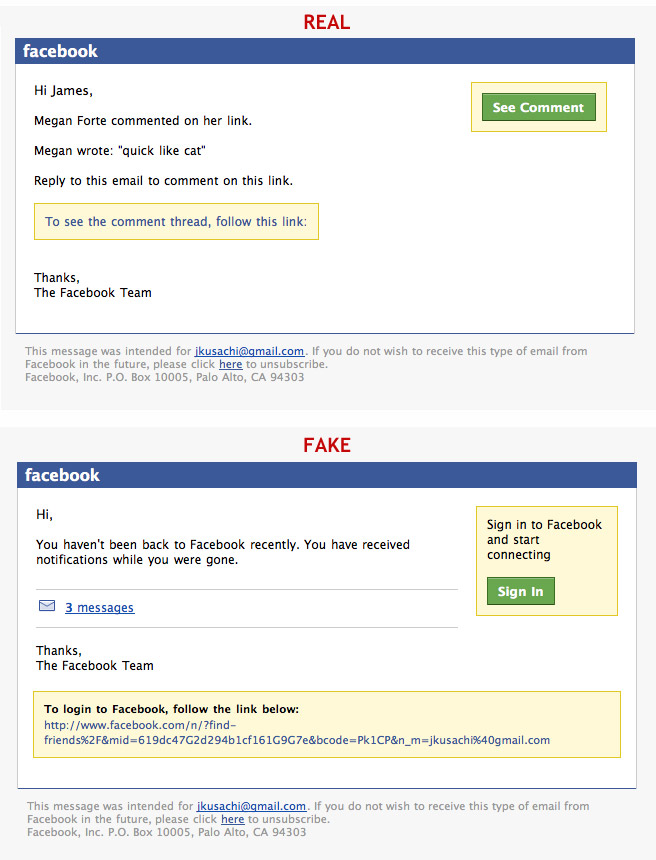I’ve always thought “phising” was pretty ridiculous. For those who don’t know, “phishing” is defined as the “fraudulent process of attempting to acquire sensitive information such as usernames, passwords and credit card details by masquerading as a trustworthy entity” So basically a site copies the look of another site in an attempt to get your username, pw, etc…
I’ve always thought I could tell the difference between a real and a fake notification. It looks like they are getting better…
On occassion I will go through my spam to see what the latest shindig is. 95% of my spam is for some type of pharmaceutical and types of “enlargement”, but I’m not really into the content of the spam but rather what they look like. You hear about phishing in the news, online, etc… and always wonder “have I ever been phished before? Have I fallen for a fake website that looked like the real one?” I’d like to think not, but maybe?
Spammers will normally replicate a site that people find trustworthy, usually a big name site such as facebook, amazon, or google. Users generally never double check the links of these email notifications because they have trust in these websites and frequent them often, so why should they? That is exactly what the spammers want you to think.
I decided to do a lil investigating to see how well the current phishers are. Can they TRULY replicate the real thing? I decided to do a search in my inbox for emails from facebook. I eventually found 1 real facebook email, and 1 fake facebook email. Here are the results:
The top one is the real one, the bottom one being the fake one (obviously). There are some minor differences that you can tell and hopefully learn from next time you read your email.
- The real one addresses you by name, the fake one does not. Do NOT base reading emails 100% off of this.
- Both use terms such as Facebook, The Facebook Team, etc… The fake one also provides the REAL address.
- Branding and images are the same. Just cause it looks real doesn’t mean it actually is.
- The fake emails actually provide an unsubscribe link (lol), but that actually just takes you to a fake website.
- The real email message actually contains real data from facebook.com. Theres no way to get that data but from being facebook itself. The fake email uses a generic message, but makes you think it’s message directed at you by displaying the “3 messages” link.
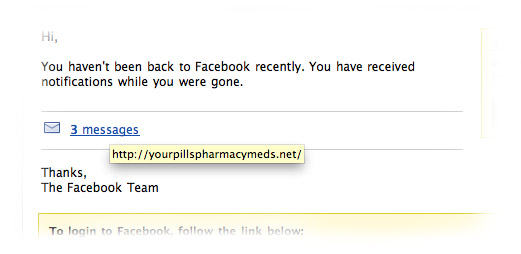 So how do you combat this? Just have some common sense before you go around clicking links in emails or downloading attachments. If the attachment is “virus.exe”, it probably means it’s not a good idea to download that and run it, and run it again when you realize that nothing opened up.
So how do you combat this? Just have some common sense before you go around clicking links in emails or downloading attachments. If the attachment is “virus.exe”, it probably means it’s not a good idea to download that and run it, and run it again when you realize that nothing opened up.
For links just hover-over the link with your mouse and you should see the REAL URL in there. Even if it has the real one I still don’t click it, but for all you out there who have to click the links in their emails, please double-check the domain you’re going to.
Also, if the website is facebook.com, this does NOT mean an email from facebookmail.com is the same! The phishing email I got above was from facebookmail.com. Unreal.
It is understandable how a LOT of people fall for these tactics. Not gonna lie, they look like the real thing and I know I can spot these out but I’m not sure that the average computer user can. Some people don’t even know how to use email, and those are the ones that are definitely getting phished.
The craziest part is just by opening the phishing email (for research purposes) I probably sent a hidden nofiication to the phishing emailers notifying them that my email address actually exists so they can spam me more as opposed to spamming fake email addresses. Oh well…
With a mouse you double-click. With links you should double-check.